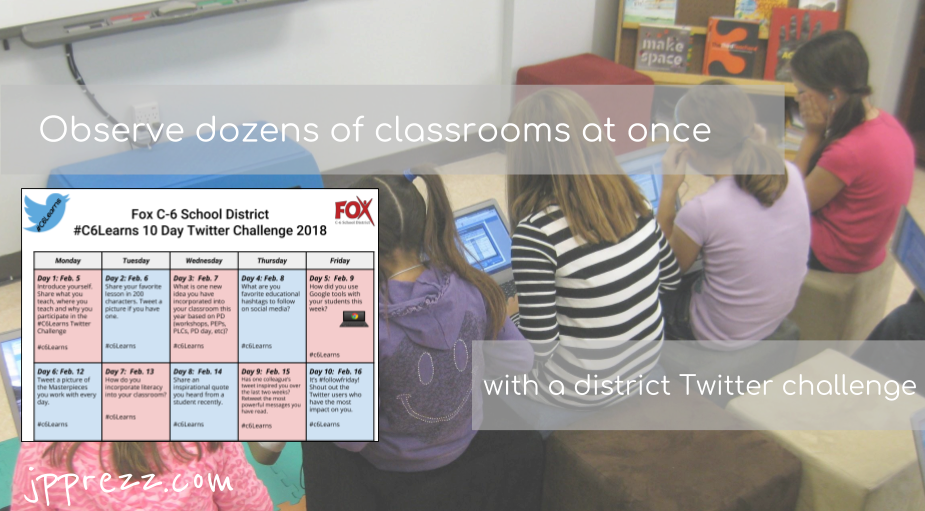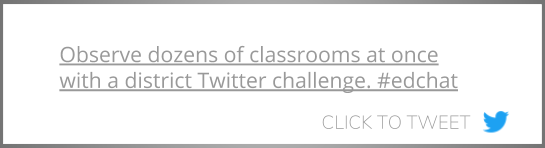|
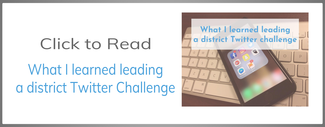
At the end of the first week of this year's 10 day Twitter challenge we asked teachers how they utilized Google tools in their classrooms throughout the week. For me, this is an important question to ask during a Twitter challenge. Through this prompt, I am able to see how the PD I have deployed to teachers has been implemented and where there may be hotspots of technology integration that I might not know about yet.
This day of of Twitter challenge also helps me find teachers to develop partnerships with to increase the level of student engagement in edtech activities. Each year of the Twitter challenge, I am afforded the opportunity to partner with teachers I otherwise would not have reached due to my district's size. Those new partnerships help everyone. Students. Teachers. And, me.
With that being said, let's do a quick observation of 35 classrooms to see how teachers and students utilize Google tools in a typical week.
2 Comments
Hi JP!
Reply
4/24/2018 06:05:44 am
Hi Marisa!
Reply
Leave a Reply. |
About JPHusband | Father | Edtech Coordinator | Google for Education Certified Trainer, February 2017 #GoogleET | METC Spotlight Educator 2017 Archives
|